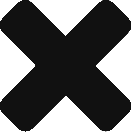This post complements my video on How to deploy Docker container to AWS ECS. If you haven’t seen my post on Dockerizing Microservices, I would highly recommend reading it first. This post along with the video covers the following topics.
- Docker setup
- Creating IAM user for ECR
- ECS Cluster
- Elastic Container Registry
- Task Definition
- Service
First log into AWS console, click on ECS (Elastic Container Service) and click on Repository to create a Docker repository. Once, the repo is created click on View Push Commands on the top right, you should see a list of commands as below.
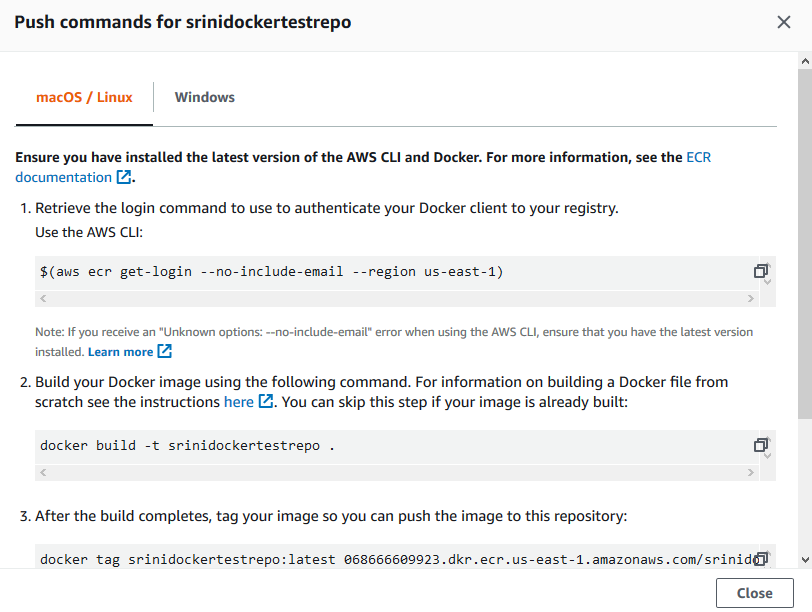
If you have not created an IAM user, watch the video to create an IAM user with proper permissions. Type ‘
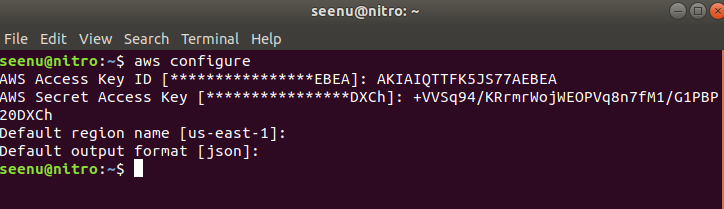
Then type in the following commands, as listed. These commands will be different and specific to your image and repository.
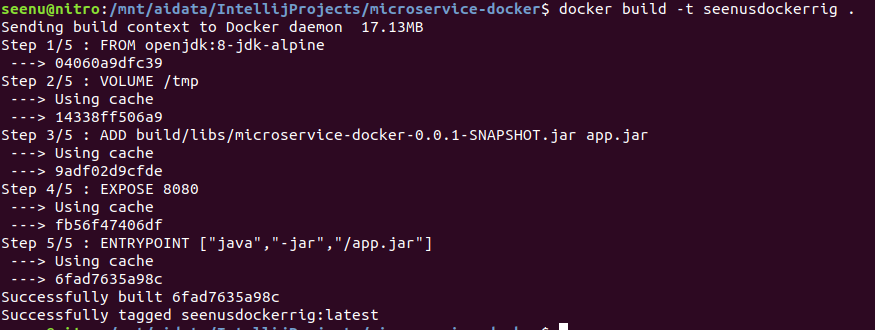
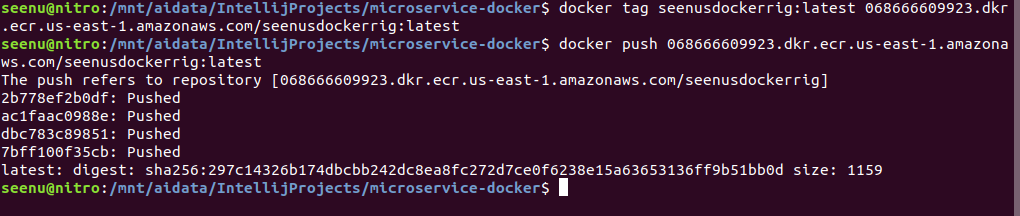
This completes and pushing your image to ECS. Please proceed to the video to complete the rest.